- Library
- LibGuides
- Medical Library, UMCG
- RefWorks - collect, organize, annotate en cite publications
- Importing your existing references
Getting your Existing References into RefWorks
To get your existing references into the New RefWorks, look up your current reference manager below and follow the steps described.
Getting references from the old RefWorks to the new RefWorks
You can bring your old RefWorks data into the New RefWorks from within your New efWorks account via Import references. Read more here.
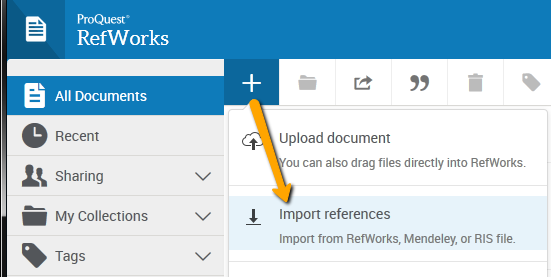
EndNote
- You can easily import your EndNote into your RefWorks account:In EndNote, go to Edit > Output Styles > Open Style Manager
- Check “RefMan (RIS) Export”.
- In your EndNote library, select the references you would like to export.
- Go to File > Export and save the file, making sure the output styles field is set to “RefMan (RIS) Export”.
- In RefWorks, click the Add a reference icon
 , then select Import References
, then select Import References - Drag and drop the saved file into RefWorks into the box, or use the link to “select a file from your computer” and upload it.
Mendeley
You can automatically import your Mendeley database in just a few clicks from within your RefWorks account. Read more here.
You can also manually move your Mendeley database. Here’s how:
You can automatically import your Mendeley database in just a few clicks from within your RefWorks account. Read more here.
You can also manually move your Mendeley database. Here’s how:
- From Mendeley Desktop, select record(s) and right click. Select Export, Research Information Systems (*ris).
- A dialog box appears for you to select the location where you want to save the file. Type a file name and select a location to save the file.
- In RefWorks, click the Add a reference icon
 , then select Import References
, then select Import References - Drag and drop the saved file into RefWorks into the box, or use the link to “select a file from your computer” and upload it.
Zotero
- Select references.
- Right-click and choose Export Selected Items. Choose RIS. Save the file.
- In RefWorks, click the Add a reference icon
 , then select Import References
, then select Import References - Drag and drop the saved file into RefWorks into the box, or use the link to “select a file from your computer” and upload it.
Papers
- In your Papers library, highlight the references you want to export.
- Under the File menu, choose 'Export...' and choose the Refman RIS option. Save the file.
- In RefWorks, click the Add a reference icon
 , then select Import References
, then select Import References - Drag and drop the saved file into RefWorks into the box, or use the link to “select a file from your computer” and upload it.
Chat with a librarian
Ask your question to the Medical Library during opening hours.
{{subjectTitle}}
{{subjectGuides}}
All our experts:
Subjects: Faculty of Medical Sciences
 , then select Import References
, then select Import References
